How to Access Transcripts and Proof of Completion Certificates
Once you login to your Lumens account, go to ‘MENU’ and select ‘MY TRANSCRIPT’.
If your class has a Proof of Completion Certificate it will show “Print Proof of Completion” underneath class information. Click to view Proof of Completion Certificate.
If you are unable to view or access please contact us at workforce@cnm.edu.
 buy
buy  view cart (
view cart (